Pertama, Download dulu Peralatan Tempur di bawah ini:
2. USB Driver
Langkah Kedua masuk ke Proses Flashing
1. Extract dan Install USB Driver yang sudah kamu download tadi,
2. Extract Research Download, kemudian jalankan research download
3. Cari Pac file s3D yang sudah kamu download tadi dengan menklik Gear sebelah kiri
4. selanjutnya klik tombol start (Play)
5. Matikan Handpone s3D yang akan di flash, tekan dan tahan tombol Volume Up kemudian
Colokkan kabel USB ke Komputer. Apabila Handpone terdeteksi maka akan terlihat proses
berjalan seperti Gambar di bawah
6. dan apabila proses selesai berjalan, maka akan terlihat seperti gambar di bawah.. Simple
kan ??
Ok.. Selamat mencoba

Get paid to share your links!

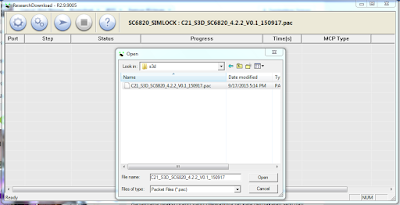













+ komentar + 1 komentar
minta pasword dong bang